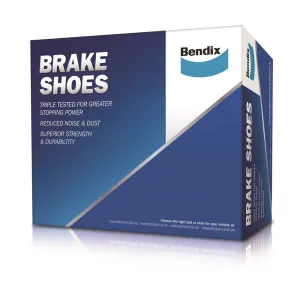The Lenovo ThinkPad Hybrid USB-C with USB-A dock is the ultimate solution for enhancing productivity and connectivity across various laptop models, whether new or old. Ideal for enterprise environments that utilize mixed-PC setups or shared desks, this docking station is designed to meet the needs of professionals who demand reliability and advanced features. With its enterprise-class manageability capabilities, the ThinkPad Hybrid USB-C dock is engineered for optimal performance.
- Enterprise-Class Manageability: The ThinkPad Hybrid USB-C docking station includes features like PXE boot, Wake-On-Lan, and MAC address pass-through, making it an essential tool for IT departments managing multiple devices efficiently.
- Versatile Port Replication: Equipped with three high-speed USB 3.1 ports, this dock ensures seamless connectivity to various peripherals. It also comes with a USB-C to USB-A adapter, enabling compatibility with non-Lenovo or older USB-C laptop computers.
- Dual Monitor Support: Experience enhanced productivity by connecting up to two UHD 4K monitors via DisplayPort and HDMI outputs. The ability to multitask across multiple screens can significantly improve workflow and efficiency.
- Rapid Charging Capability: This docking station supports ThinkPad RapidCharge technology, allowing you to quickly charge your ThinkPad notebooks while working. Enjoy extended usage without the stress of frequent charging breaks.
- High-Speed Data Transfer: With data transfer speeds of up to 10Gbps on the three USB 3.1 ports, you can quickly transfer large files, stream media, and connect to high-performance devices without any lag.
Technical Details
- Product Type: USB-C and USB-A Docking Station
- USB Ports: 3 x USB 3.1
- Display Outputs: 2 x DisplayPort, 1 x HDMI
- Video Resolution Support: Dual UHD 4K
- Data Transfer Speed: Up to 10Gbps
- Power Delivery: Supports RapidCharge for ThinkPad notebooks
- Compatibility: Works with Lenovo and non-Lenovo laptops with USB-C or USB-A ports
How to Install
Installing the Lenovo ThinkPad Hybrid USB-C with USB-A dock is straightforward:
- Connect the docking station to a power source using the included power adapter.
- Plug the USB-C or USB-A connector into your laptop.
- Connect your peripherals (keyboard, mouse, printer, etc.) to the corresponding USB ports on the dock.
- If using external displays, connect your monitors to the dock via DisplayPort or HDMI ports.
- For laptops requiring USB-C to USB-A connectivity, use the provided adapter for seamless access.
- Once connected, your laptop should automatically recognize the dock and peripherals.
Frequently Asked Questions
-
Is the Lenovo ThinkPad Hybrid USB-C dock compatible with all laptops?
The dock is primarily designed for Lenovo laptops but is also compatible with most non-Lenovo laptops that feature USB-C or USB-A ports. -
Can I connect two monitors to the docking station?
Yes, the ThinkPad Hybrid USB-C dock supports dual monitor setups with up to UHD 4K resolution using DisplayPort and HDMI outputs. -
How fast is the data transfer on the USB 3.1 ports?
The USB 3.1 ports provide data transfer speeds of up to 10Gbps, enabling quick file transfers and device connectivity. -
Does the dock support charging for my laptop?
Yes, it supports ThinkPad RapidCharge technology, allowing you to charge your ThinkPad notebook while using the dock. -
What cables do I need to connect external monitors?
You will need HDMI or DisplayPort cables, depending on the ports available on your monitors and the dock.

 Cart(
Cart(